 David Bisset may have been the first person to coin the term “Armchair WordCampers”, referring to those who live vicariously through WordCamp attendees via Twitter. The concept sparked an idea for him and he decided to create WP Armchair for this very audience.
David Bisset may have been the first person to coin the term “Armchair WordCampers”, referring to those who live vicariously through WordCamp attendees via Twitter. The concept sparked an idea for him and he decided to create WP Armchair for this very audience.
His first version was actually created for the WordPress 10th Anniversary, a site he collaborated on with the WordPress Foundation.
Bisset is a WordPress and BuddyPress developer. He also helps to organize WordCamp Miami. The inspiration for creating WP Armchair came from his experiences as an organizer and an attendee at WordCamps.
I monitor WordCamps and conferences via Twitter hashtags and simply thought there was a better way. I notice that a lot of people are interested in monitoring conference activity as well. Even those that attend conferences – I see many of them with their laptops open to Tweetdeck or some Twitter client. I figured there should be a better way, especially since social networks like Instagram are becoming more popular.
On top of that, as a WordPress developer, I wanted the solution running on WordPress. And instead of passively showing pictures and tweets, the site would naturally store these as custom post types. So it serves as an archive of the conference.
In a way, the WP Armchair websites are chronicling the history of these WordPress events as seen through their respective hashtags on Twitter, Instagram, Vine and Flickr. Right now, each event is a separate site but Bisset said that he’s likely to combine them all into a multisite installation somewhere in the near future.
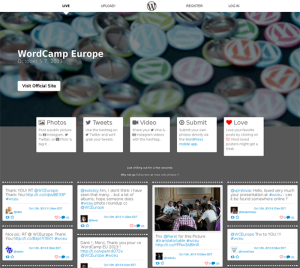
What Plugins Make WP Armchair Work?
If you visit any of the WP Armchair sites you’ll see support for videos, pictures, embedded tweets, post favoriting and more. There’s a lot going on behind the scenes to bring all of this event information into the site.
I asked Bisset to tell me about some of the important plugins he uses to make WP Armchair work and he gave us a look behind the scenes.
I wrote three plugins that scanned Twitter, Instagram, and Flickr for tweets, photos, and videos based on a hashtag and saved them as custom post types. These make up the bulk of the site, but I also used the following plugins:
Bulk Delete – comes in handy when you want to get rid of alot of tweets or instragram posts that aren’t related to the conference (maybe you used a bad keyword or hashtag). Since tweets can come in 30 or 40 at a time, this plugin does save a little bit of time.
Love It Pro – was great to drop in and give site visitors the ability to mark posts as favorites. It was a fun experiment during WordCamp San Francisco.
Gravity Forms – on some installs, it allows us to quickly get forms (surprise!) in place for user registration, so some people could upload their own photos to the site via the WordPress Mobile app or a custom form.
Search Everything – allowed the cool ability to search for tweets, instagram photos, etc that were created by a specific user or via keyword. As an example, you could search for your own name and see if anyone mentioned you on whatever social networks the WPArmchair site was scanning. Unfortunately, it looks like Search Everything isn’t being supported as of now, so I recommend switching over to SearchWP.com.
WP Armchair Theme and Plugins are GPL and Available on github
Bisset has made both the WP Armchair Theme and plugins available on his github account. He invites contribution to the project. “There are no doubt better and different ways to do what the site does, and I welcome anyone who wants to improve it,” he said.
The WordPress Foundation has also made some of the WP Armchair functionality available to its officially hosted WordCamp site using a new plugin called Tagregator, which is also open to contribution.
Bisset believes that WP Armchair is a valuable resource for both those at home and those who are attending WordCamp events. It has even been used by The Front-End Design Conference, a non-WordPress event, to aggregate the references to the event on social media. Ultimately, WP Armchair is about bringing people and ideas together.
Even if you did go to the conference, you would be able to see everyone’s photos there instead of a gallery of a smaller group of photos the site admin posted a few days later. You also get to see who authored interesting tweets and potentially find new people to follow this way… people that are in theory just as motivated by WordPress as you are.
Monitoring posts from WordCamps online is by no means a replacement for actually attending the event. Realistically, you won’t be able to attend every WordCamp in the world, but WP Armchair gives you a better way to monitor online from wherever you may be. Many thanks to David Bisset for taking us behind the scenes and for creating a way for WordPress fans around the world to join in on events together.
I finally made it on WPTavern. Scratching this off the bucket list…. and thanks Sarah!