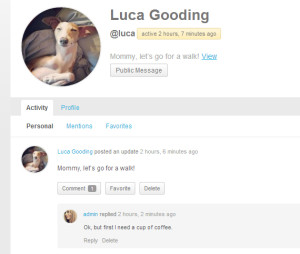 BuddyPress 1.9 is right around the corner and should be released in early November. The initiative to improve the BuddyPress codex has inspired a number of new pages and tutorials. Documentation leaders @hnla and @mercime have restructured the codex so that pages are not so deeply nested. They’ve also been organizing the addition of new articles and tutorials.
BuddyPress 1.9 is right around the corner and should be released in early November. The initiative to improve the BuddyPress codex has inspired a number of new pages and tutorials. Documentation leaders @hnla and @mercime have restructured the codex so that pages are not so deeply nested. They’ve also been organizing the addition of new articles and tutorials.
I decided to jump in and submit a guide on how to customize BuddyPress avatars. I wasn’t a very experienced codex contributor, but the BuddyPress folks make it very easy. They will help you to find an area where you can contribute.
In the guide to Customizing BuddyPress Avatars you will learn how to:
- Understand the Default BuddyPress Avatar Sizes
- Change BuddyPress Avatar Sizes Using bp-custom.php
- Change the Default BuddyPress Avatar (Mystery Man)
- Customize BuddyPress Avatars With CSS
- Create Circular BuddyPress Avatars
- Adjust the Crop Pane Window for Circular Avatars
- Disable BuddyPress Avatar Upload
Check it out and let me know if there’s anything else you’d like to see in the BuddyPress avatar tutorials.
Get Involved in BuddyPress Documentation
Lots of new guides and tutorials are popping up in the codex. Better documentation benefits everyone involved in BuddyPress. It helps to lessen the support load and also provides valuable information for those who want to extend the platform. If you want to help contribute, check out the Codex Standards & Guidelines for BuddyPress. Find an article to write and get in touch on the BuddyPress Development blog.
Sarah,
I’ve followed your comments and posts on several sites for years. Like mostly always, this is a great input and tutorial for the community. Will check it out immediatly!
Thank you