Jetpack 3.0 was released today with a couple of brand new features and an updated interface for managing modules and settings. The new administrative user interface allows for bulk activation and deactivation of modules in the same way you might manage plugins.
The redesigned Jetpack admin greeting page now features its 33 modules and allows you to sort the display by newest, category or alphabetical order.
New Admin Settings Page for Managing Modules
The most exciting update in the 3.0 release for many users is the new settings page which allows you to quickly view and sort your active and inactive modules. Previously you would have to navigate a couple clicks deep into each module to know if it’s on and to deactivate it. The new Jetpack setting screen provides a faster way to manage your modules.
New: Site Verification Module
Site Verification is the latest addition to the Jetpack collection. It can be configured under the Tools menu and allows you to enter your meta key “content” value to verify your blog with Google Webmaster Tools, Bing Webmaster Center and Pinterest Site Verification.
When you update to Jetpack 3.0, this module will be automatically turned on with the message: “The following new modules have been activated: Site Verification.” Automatic activation of new modules has been a controversial policy of the plugin in the past, but for now it comes part and parcel with using Jetpack.
New: Twitter Open Graph Support
Jetpack 3.0 adds support for Twitter to its Open Graph meta tags. This means that your site will now have support for Twitter Cards. There is currently no admin interface for assigning your own Twitter account as the site owner (it defaults to Jetpack), but Justin Kopepasah posted a quick tutorial for filtering it to use your own account.
Major Enhancements in Jetpack 3.0
This release comes with a long list of enhancements to the plugin, along with a healthy does of bug fixes. Most of the enhancements are small improvements to the existing modules. If there’s some aspect of flexibility that you found missing from one of Jetpack’s modules, chances are you that you may find it on this list:
- New look for the Sharing module
- Multiple improvements on which Twitter handle a Twitter card will display
- Add option to hide Google+ Authorship banner while still receiving the benefits
- Many Infinite Scroll enhancements to improve performance
- Infinite Scroll will use your CPT’s display name instead of “Older Posts”
- JSON API added /media/new endpoint
- Added filter to assign new default image for Open Graph tags
- New [ jetpack-related-posts ] shortcode to add Related Posts to page instead of default placement
- Added SSO option to turn off login form completely, to use WordPress.com login exclusively
- The shortcode allows for Google Maps Engine
- YouTube shortcode allows HD playback
- Smoother, Faster Tiled Galleries!
- New languages! Use Jetpack in Irish, Fulah, and Tigrinya
Jetpack 3.0 is a major update to the plugin and should greatly improve the experience of managing all of its features in the backend. This new settings screen comes at the right time, as Jetpack has accumulated more than 30 modules, each of which could technically constitute their own plugins. Visit your site’s admin to see the prompt for updating to version 3.0.

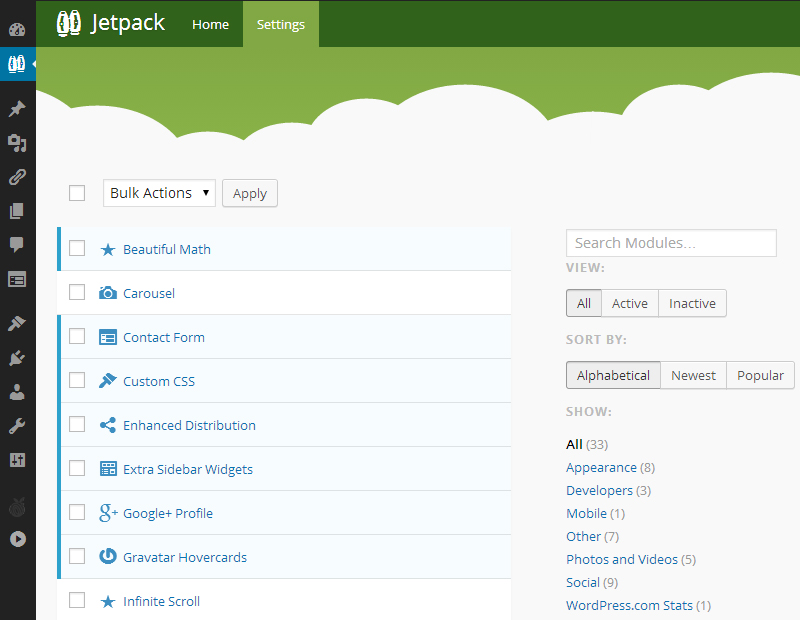
Great stuff! This didn’t make the release. “Added SSO option to turn off login form completely, to use WordPress.com login exclusively”
Looks to be commented out in the code ‘Remove default login form?’