Markdown has finally made its way to Jetpack after it was added to WordPress.com a couple months ago. The new Markdown module in Jetpack 2.8 gives you the option to write and edit rich text without having to write code or reach for your mouse. If you’re not familiar with Markdown, here’s what it looks like:
That transforms on the front end to look something like this:
Markdown fans will also be glad to know that this feature works on mobile, so you can continue using Markdown when blogging on the go.
The Markdown module in Jetpack also includes all the same features available on WordPress.com, which allows fenced code blocks, inspired by GitHub Flavored Markdown. This produces code blocks within your content, nicely formatted to the language you specify. Jetpack users may even be able to do away with their syntax highlighting plugins in favor of using the new Markdown module.
Publicize Adds Support For Custom Post Types
The other major new feature in Jetpack 2.8 is the expansion of the Publicize module to support custom post types. This should be a relief for users who often publish new entries as a custom post type. Now you can automatically share those new posts to your social networks with one small tweak to the CPT’s ‘supports’ array. The Jetpack team demonstrates the following example to enable the title, editor, Publicize and Markdown:
'supports' => array( 'title', 'editor', 'publicize', 'wpcom-markdown' ),
Improvements to Monitor Module
Lastly, Jetpack’s Monitor module now includes the ability for you to add multiple email addresses for notifications of downtime on your site. This is very helpful for sites that have multiple people available to offer support. With more people getting the notices, you’re much more likely to to be able to tackle your downtime issues in a timely manner.
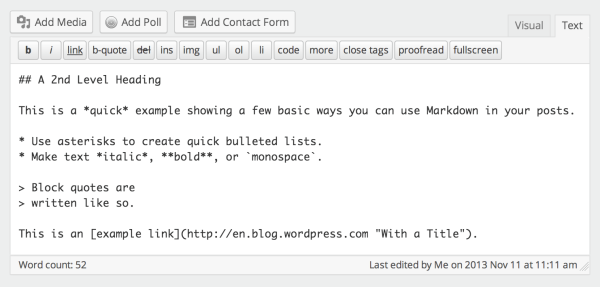

CPT publicize is a great addition!