ManageWP is a new service that aims to make managing multiple websites as easy as possible. They’ve recently opened their doors to the public and Vladimir Prelovac was kind enough to take some time out of his schedule to answer a few questions I had. Enjoy!
Is ManageWP a webhosting company or simply a means of managing websites that are hosted elsewhere?
We are not a webhosting company, as ManageWP provides an efficient way to manage any number of websites that are hosted on your own servers, but we do offer something new and unique to the WordPress community: one dashboard for all their websites no matter where they are hosted. This ensures that our users maintain total control over their websites while also ensuring that they can continue to expand, without restriction, far into the future.
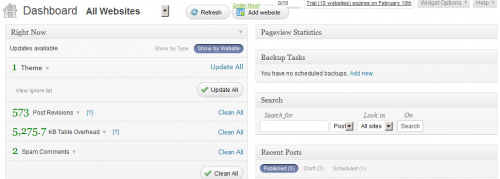
What was the idea or inspiration behind creating ManageWP?
As with all plugins I have developed, ManageWP was created out of the pure need to solve a problem. The problem here was having to do repetitive tasks — like updating and maintaining your sites (something computers and Internet services are supposed to be good at).
As you surely know, managing numerous WordPress sites can be somewhat time consuming. Add several WordPress sites into the mix, and you quickly become a slave to your CMS. I wanted to simplify the process, so that was when ManageWP became reality.
What are some of the things going on behind the scenes to make ManageWP function like a well oiled machine?
It requires a tremendous amount of effort by all of our team members. That’s the first thing that springs to mind. It’s not easy to create and maintain a service this complex, one which also remains in sync with the WordPress development cycle, all while having it work with thousands of different WordPress setups and with thousands of different server/hosting configurations.
It’s not an easy job. But we also have no intention of stopping anytime soon!

What are some of the benefits of using ManageWP versus using WordPress Multisite?
The most notable benefit is ManageWP’s ease of us. While being a good idea on paper, WordPress Multisite demands a certain level of technical knowledge to install, manage, and maintain. It also takes time, time which many people find valuable. And while Multisite might be good enough for some people, we always want to offer our users so much more value and time-saving functionality.
And we differentiate ourselves by providing many awesome features:
- you can set up and monitor fully automated backups for all of your websites from one location, along with being able to specify exactly where you want those backups stored;
- you can use ManageWP to monitor your website’s up-time;
- you can use ManageWP to monitor crucial SEO performance metrics;
- you can take advantage of incredible third-party services like Google Analytics and DropBox;
- you can change passwords for your admin user on all of your WordPress sites from within ManageWP;
- and the list goes on and on.
As for the similarities between ManageWP and WordPress Multisite — it ends with the ability to update plugins. ManageWP goes far beyond that. However, if you’re already setup with WordPress Multisite, that’s no problem. ManageWP fully integrates with that too!
What types of security practices have been put into place to protect customers?
We know that the success of our business depends a lot on security; this has been our focus since day one. To ensure that our user’s data is secure, we dropped the built-in XML RPC protocol — it’s inherently insecure to work with as it exposes sensitive data. We replaced it with OpenSSL encryption. Because of this, the transmission of your data remains completely secure.
We also never ask users to enter their admin passwords for any websites they are managing with us. We do not have access to your site’s credentials and other crucial information. Our technology is innovative in that it allows ManageWP to talk directly to your WordPress sites through our ManageWP Worker plugin. So by utilizing WordPress’ built-in plugin architecture, we are able to do amazing things to help you manage all of your sites.
As for protecting your ManageWP account, we utilize multiple layers of protection: restricting the login by IP address and two-factor authentication (wherein a security code is sent to user’s email or phone via SMS). This is far beyond industry standards, and it’s only a handful of the things we do to ensure that our users’ sites are safe.
We take great pride in this.

Are there any differences between the self-hosted product of ManageWP and the ManageWP website?
The Enterprise (self-hosted) version of ManageWP is essentially the same as our hosted version. But we offer this to companies and organizations that want all of the benefits of ManageWP in the privacy of their own hosting environment. For example, this can be (and usually is) important for data compliance within larger organizations.
Our Enterprise users also enjoy our full attention and dedicated support. We often work with our Enterprise customers to provide them with the special features that they need. We always make the extra effort to ensure that our customers’ needs are served.
How has your experience in developing plugins and working with sites such as Mashable contribute to what you’ve accomplished with ManageWP?
I started making WordPress plugins almost five years ago, so getting to know WordPress inside-out helped me tremendously in understanding the needs of the average WordPress user — if such user exists at all, as there are so many uses for WordPress today. After that, it was then only a matter of coordinating with our team to develop a high-quality solution that works on almost any number of different WordPress setups.
And now that we have launched ManageWP, I can direct my focus my attention on improving it further and adding new and amazing functionality. That makes me very happy. I hope it will continue to make our incredible customers happy as well.
I;ve sent people to Manage WP when they explored multisite and found it too overwhelming for them. :)