WordCamp Miami is one of the largest WordPress events in operation, with 770+ attendees and a large group of organizers and volunteers who turned out for its most recent 5th anniversary edition. It ran earlier this month with four days (Thursday – Sunday) packed full of activities. Multiple venues, parking areas, presentation tracks, catering and food vendors can all add to the likelihood of unexpected delays or changes in schedule.
How do you keep that many people informed with updates? Text alerts were the glue that kept everyone together on the same page, according to organizer David Bisset. WordCamp Miami utilized MailChimp’s Gather service to shoot out reminders and changes of schedule.
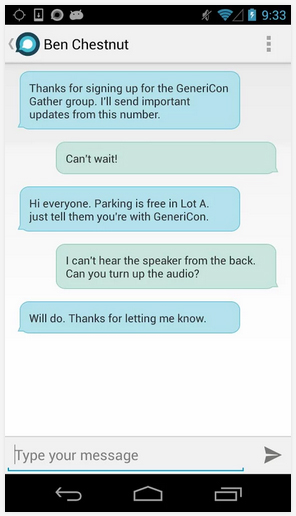 Many WordCamps use MailChimp to organize event emails. The Gather app allows you to text message your MailChimp email subscribers to keep them updated throughout the event. Subscribers can respond to organizers individually with no app or setup required. For example, if you want to alert everyone where parking is located, you can send a quick text in the morning. Attendees can also alert you to any problems.
Many WordCamps use MailChimp to organize event emails. The Gather app allows you to text message your MailChimp email subscribers to keep them updated throughout the event. Subscribers can respond to organizers individually with no app or setup required. For example, if you want to alert everyone where parking is located, you can send a quick text in the morning. Attendees can also alert you to any problems.
When you set up a new event with Gather, it gives you a customizable signup form that you can share via Twitter, email or your MailChimp account. It also gives you a phone number to use that is separate from your personal number, so you can retain your privacy. The organizer never has access to subscribers’ phone numbers and the service automatically deletes the numbers after the event expires.
Pricing is a nominal fee that you pre-pay for bundles of text messages, depending on the size of your event: 175 messages for $8.99, 500 messages for $18.99, or 2000 messages for $48.99. This includes your new Gather phone number.
Getting Attendees to Sign Up For Text Alerts
Getting people to sign up for text alerts may not be the easiest task, as nobody wants to open up their phone to a flood of unimportant messages or info that’s already printed in the schedule.
It’s a good idea to assure your subscribers that you’re not going to overload them with texts. Make sure they know their numbers will be deleted after the event and that you’ll send only the important stuff. WordCamp Miami did a good job of this on its text alerts signup page:
We will keep the notifications to a minimum. They will involve any last-minute session/room changes, after party information, and emergency information.
Bisset had three separate text message channels for the event, including one for general attendees, volunteer corps, and WordCamp organizers. He said that it kept their team from having to run around and holler at each other for help during the event.
As an attendee and speaker at WordCamp Miami, I can attest to the fact that these text message alerts kept everything running like a well-oiled machine. I would highly recommend them to any organizer who is looking to improve the overall event experience for attendees and volunteers.

I agree! As an attendee and speaker, I loved the text messages. They were especially useful when you are chatting and forgetting about something important. They redirected me on more than one occasion in Miami.