The “Uncategorized” category is a generic bin where WordPress posts go when you forget to assign a category. It’s rather irksome to discover that you’ve published a post as “Uncategorized,” since it doesn’t do much to connect your readers with more useful information on your blog.
One easy solution to this problem is to edit the “Uncategorized” category slug in the admin at Posts > Categories. This is a decent option if you haven’t yet created any content. Another option is to set the default category at Settings > Writing. But what if you want to use multiple categories?
WordPress Default Category is a simple plugin that lets you select category defaults for new posts. It allows you to select multiple categories to assign to uncategorized posts. With your selections in place, forgetting to categorize your post isn’t such a big deal because you can default it to be placed in one of your more general categories, such as “News” and “Tutorial”.
Check out a live demo:
Multisite Compatible
This plugin was actually created for a multisite environment, though it works just fine on single WordPress installs as well. When network activated, it allows site administrators to select default categories for their own sites.
The WordPress Default Category plugin was created by Jason Kalawe. When I asked him why he made the plugin, he said that it was originally part of a custom project. “This plug-in is an offshoot of a much larger custom plugin that auto-assigns categories based on the users’ location in the world,” he said. Although he can’t share the original plugin due to its use of proprietary data, he thought the basic version would be useful to others using WordPress.
Setting up a default category can help to enforce editorial standards for posts so that none get lost in the generic bin of uncategorized content. It can also be useful as a quick reference for content editors who aren’t regular contributors to a site.
I tested the plugin and it works exactly as advertised. WordPress Default Category is available for free from WordPress.org. This is one of those rare plugins that is potentially useful to the vast majority of WordPress websites that make use of categories.

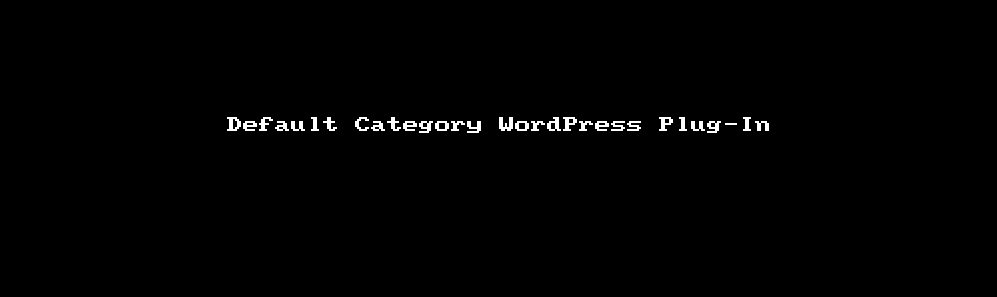
Oh no Sarah not a plugin to do that.
It takes less time to change the default in your WordPress settings:
In your admin area, go to Settings > Writing > look for the pull down menu beside “Default Post Categoy.” – choose your default and save.
Granted I can only set one default category not multiple but isn’t that what “default” means?