From time to time, a WordPress site has the requirement of keeping users’ media uploads separated. It helps keep things a little more streamlined on multi-author sites where many authors are publishing and regularly adding files to the media library.
WP Users Media is a new plugin that disables the ability for all users to access each other’s files and attachments via the Media menu and Featured Image links.
I tested it with WP 3.9.1 and found that it works exactly as advertised. The admin can see all the media files, but other users will only see the ones they have uploaded.
For example, in the screnshot below, you’ll see that an author on the site can see that there are 22 images in the media library. However, the only images visible are the ones that he uploaded, even when clicking through to the “unattached” menu.
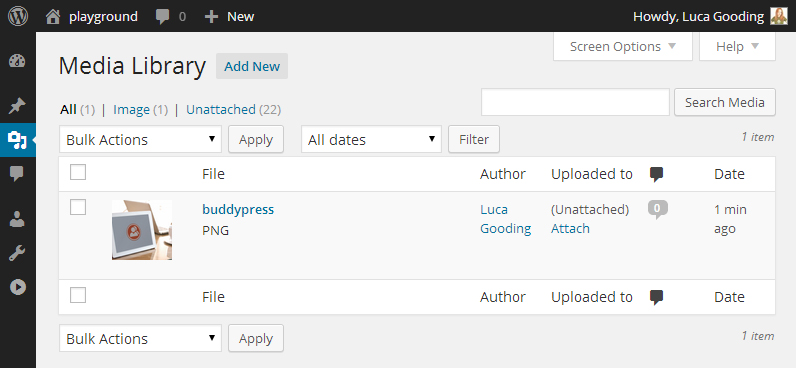
Another benefit of this plugin is that it helps keep your site’s featured images more varied. Users will be forced to find their own images, instead of grabbing one that someone else has already featured. In some magazine style designs, this is important for ensuring that the homepage has unique featured images for each post.
If you want or need to keep user media separate on a WordPress site, the WP Users Media plugin is a nice option for accomplishing this and is available for free from WordPress.org.

I always enjoy your articles Sarah. This plugin is so basic and essential that it should be included in the core.