 When you embed a YouTube video in a WordPress post, it is generally added to illustrate your content. Sometimes your video is the main focal point of the post. Chances are that you don’t want to be sending users to related videos after viewing the embedded one. You want to keep the reader’s attention on your content. The video was meant to be a tool to capture that attention in the first place.
When you embed a YouTube video in a WordPress post, it is generally added to illustrate your content. Sometimes your video is the main focal point of the post. Chances are that you don’t want to be sending users to related videos after viewing the embedded one. You want to keep the reader’s attention on your content. The video was meant to be a tool to capture that attention in the first place.
Turn Off Related Videos
Related videos is a YouTube feature that can be a lot of fun when you’re browsing YouTube, but it’s not so helpful on videos you embed in WordPress posts. There are two different ways to turn related videos off, depending on how your WordPress site is set up.
WordPress.com Sites and Jetpack-Powered WordPress.org Sites
On WordPress.com and on self-hosted WordPress sites using Jetpack, you can simply append ‘&rel=0‘ to the end of the YouTube URL to disable related videos at the end of the video.
Normally, you would just grab the URL from the browser window and paste it in on its own line:
On our site we are using Jetpack, so we just append ‘&rel=0‘ to the URL:
http://www.youtube.com/watch?v=xPe4NbWQzkM&rel=0
The output for that is this ridiculously cute video with no related videos at the end:
The same method can also be applied if you opt for the Jetpack shortcode embed. More video customization options can be found in the WordPress.com documentation.
Self-Hosted WordPress Sites Without Jetpack
If you have a self-hosted WordPress site and you’re not using Jetpack, turning off related videos can be done by selecting the embed option directly from YouTube, instead of using WordPress’ oembed feature.
When you’re on the YouTube video’s page, select embed and then uncheck the option that says: “Show suggested videos when the video finishes.”
If getting the embed code is a bother, you might try using a plugin such as Hide YouTube Related Videos to do this automatically.
This topic tends to be a bit tricky, depending on if you are on WordPress.com, self-hosted with Jetpack or self-hosted without Jetpack. Fortunately, there’s an easy solution for everyone.
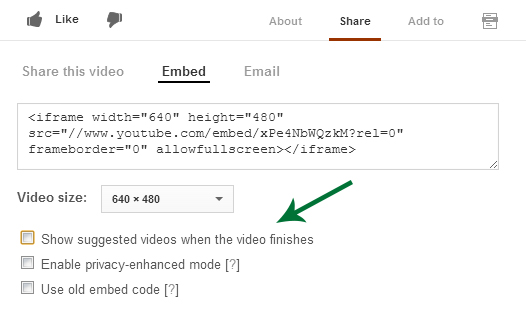
Hi Sarah,
knowledge is power, I have been battling on how to get this feature off. Thank you for the guide and tips.