Did you know that WordPress has built-in support for finding and using special characters in your content? This was news to me, after noticing a tweet from Mel Choyce, inquiring if anyone ever used the feature. The replies indicate that most have never used it.
But what if that’s because nobody knows it’s there? After poking around, I found the special character button within the kitchen sink of the visual editor. It’s the button with an Omega on it (the character that looks like a horseshoe).
There are several compelling reasons for this feature. It comes in handy for English speakers who occasionally use foreign words with special characters. It’s useful for non-English speakers who are creating content while traveling on keyboards that don’t contain the special characters they need, i.e. Swedish ÅÄÖ characters. The special characters feature can also save you a trip to Google when searching for a character that you don’t often use. A visual reference helps you to find it without having to know the exact name of the character.
On the other hand, given that it may not be used frequently by the vast majority of WordPress users, would this feature be a good candidate for removal? Would a special character reference be better left to plugin territory? How many of you actually use this on a semi-regular basis?
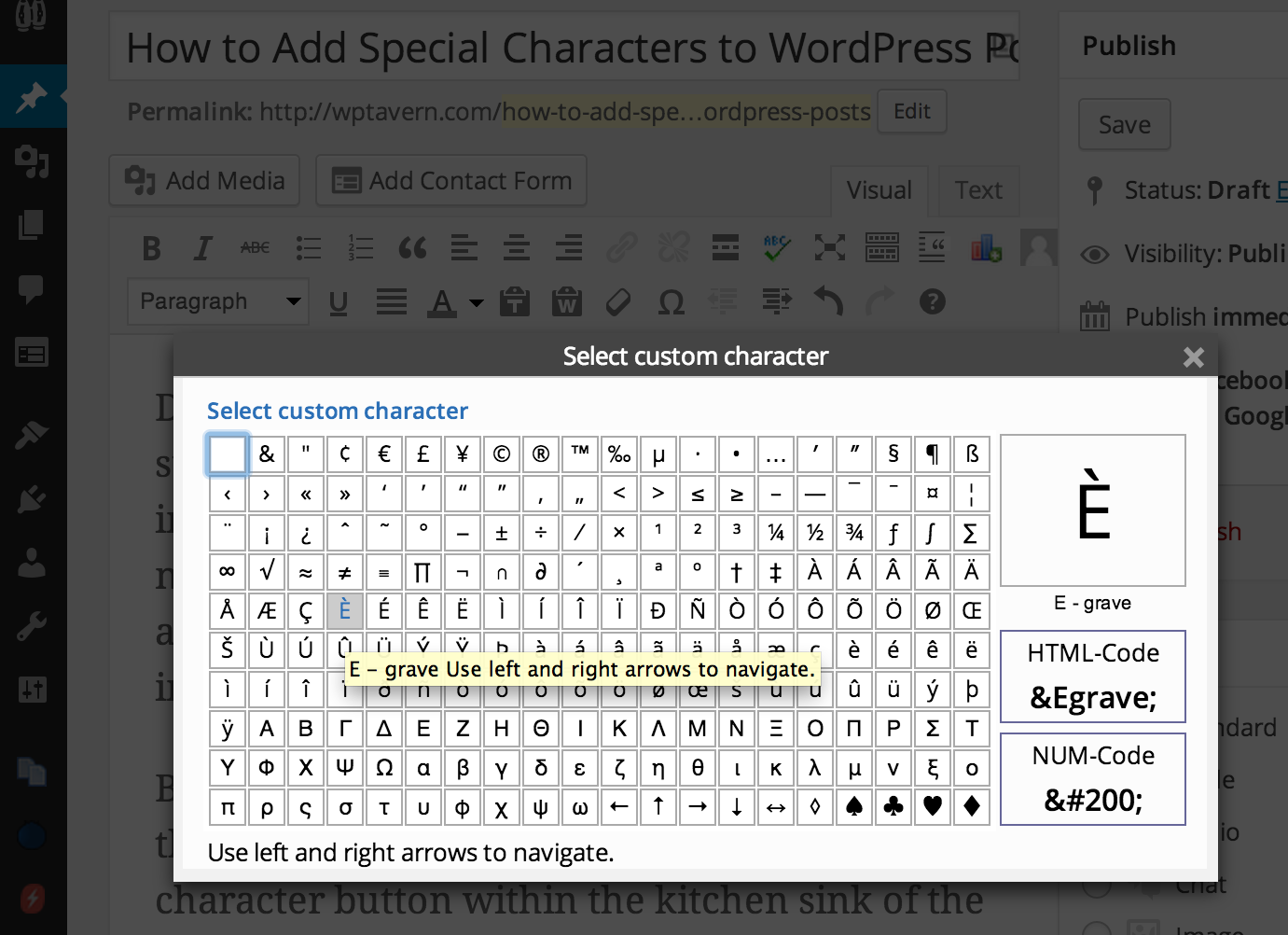
Ha! I’ve seen the Omega button in the visual editor but I don’t think I’ve ever clicked it. So THAT’s what it’s for. All this time, I’ve been going to Google, searching for the word with the special characters and just copy pasting it into the editor. For example, Déjà Vu. Considering I rarely write anything using those special characters, I’ll probably never use it.
Also, since I’m trained to just go to Google first, I’d probably end up doing that instead of using this area of the editor out of habit. Since it’s only available in the visual editor, I don’t mind if it stays for those that use it.