At A Glance:
The Genesis Theme Framework is built on a simple vanilla blog-type parent theme, and can be extended with the use of child themes. Each child theme comes with its own home file, that makes extending the parent theme very easy.
License:
Genesis like all the other themes StudioPress.com offers is licensed under the GPL.
Installation:
Installation was as easy as any other WordPress theme. However, things become slightly more complicated when you want to use a child theme. The Genesis theme will need to be installed but deactivated for child themes to work properly since the child theme relies on the Genesis theme to function.
Configuration And Use:
This is the nuts and bolts of any theme and Genesis doesn’t skimp on options. There are options to configure post content, whether or not to display a post author box on a single post, primary as well as secondary navigation, where to display breadcrumbs, header and footer scripts, disabling comments on posts or pages, and how the blog page will be displayed. It’s important to note that the settings not only control the Genesis theme by itself, but also child themes. For example, if you install a child theme that looks better with post excerpts instead of the full post, you can configure that from the Genesis options panel. This makes changing a themes behaviour convenient.
For the SEO junkies out there, you’ll love the flexibility Genesis offers out of the box as there are a wealth of SEO specific options to configure. You can configure Doctitle settings, search engine indexing, link no follow, homepage, and canonical tag settings. I have no idea what half of these settings do so I’ll put my faith in that the default selections will work best. The option panels each have a note that provides more detail with what the group of settings does, but I found myself scratching my head as I’m not knowledgeable in SEO.
If that were not enough, there are even more SEO options when creating a post or page. I have a feeling that with all this SEO stuff built into Genesis, that having All In One SEO installed would be overkill.
When it comes to flexibility, Genesis offers six different layouts to choose from.
- Content/Sidebar
- Sidebar/Content
- Content/Sidebar/Sidebar
- Sidebar/Sidebar/Content
- Sidebar/Content/Sidebar
- Full Width Content
This should be enough for most use cases but one thing you’ll notice is that there is no way to configure widgets in the footer. Whether or not widgets can go into the footer has been delegated to child themes. If you like widgets in the footer, make sure you use a child theme that has them built-in. Genesis also gives users the chance to give posts or pages a layout that is different from the main site. The same six layout options are available when creating or editing a post or page.
Speaking of widgets, Genesis comes with a few custom-built ones.
- My Tweets – displays an unordered list of your latest Tweets
- User Profile – displays the Gravatar of a user, as well as their biography and a link to an about page
- eNews & Updates – displays an opt-in box for users to sign up for delivery of your posts by email
- Featured Posts – displays post excerpts and a thumbnail to be used in a homepage featured section
- Featured Page – displays page excerpts and a thumbnail to be used in a homepage featured section
However, I think the one widget that will get exceptional use based on its large amount of configuration options is Featured Posts. Users can place this widget into a sidebar and configure it to show an author gravatar next to the post, a post image, which category to display, and finally, the order in which the posts can be shown. This also includes the random parameter so you can place it on your front page and upon reload, it will display random posts which is pretty neat.
Genesis does not come with any child themes but there are currently two available to choose from, Mocha and Executive. Mocha is a fantastic looking child theme that combined with the flexibility options in Genesis should please quite a few customers. Executive provides more of the business look as the name implies. The most important part of child themes is that they give Genesis a completely new look and it’s almost all CSS/Image based while still retaining the configuration options in Genesis. If you’re wondering about what will happen when it comes time to upgrade, Brian states that:
While the current StudioPress “classic” themes have required folks to load updated versions from scratch, and meant that customizations had to be redone – the Genesis Theme Framework should end that. We have spent an enormous amount of time and energy on the parent theme, and the emphasis we made on semantics and careful naming of CSS elements should mean that most (if not all) theme updates will not affect your customizations.
On the same topic of child themes, the other part of the story around Genesis is the launch of the child theme marketplace. The marketplace idea is a win-win situation for both designers and customers. Designers can send PSD designs to StudioPress who will then code them to work with Genesis or developers can provide full child themes that are then reviewed for code compatibility, efficiency, etc. Since developers don’t need to worry about writing PHP code to handle the layout aspects of the design, it enables designers to concentrate on creating beautiful designs.
One of the slickest things I discovered within the Genesis theme is the Purchase Themes area. This is where users can preview child themes before they make their purchase. The purchasing of a child theme can be completed without leaving the back-end of the site since the shopping cart pops up in lightbox fashion. This will be really convenient for users once more child themes become available.
Support:
StudioPress stands behind their products 100% and offers excellent support. Customers get access to the StudioPress forum which is filled with knowledge not only from the SP Team, but from the very active community around their products. In fact, the Genesis Theme Framework support section already has 184 threads with over 1,000 posts.
Final Thoughts:
The Genesis theme is a solid product. It works well out of the box and has just enough options and flexibility to fit the needs of most publishers. I’m interested in how the child theme market place will shake out. I’m in love with the Mocha child theme which I feel has set the bar. But considering the amount of designer talent that uses StudioPress themes for their clients, I think that bar won’t have a problem being raised. The best part about reviewing Genesis is that I didn’t have to touch any code.
Last but not least, Brian Gardner has announced that prices for the All Theme Pro Plus membership price will rise on Monday, February 8th from $199.95 to $249.95. This membership gives you access to all current and future themes that StudioPress releases as long as your membership is active. This also includes all the child themes that will soon be available for Genesis.


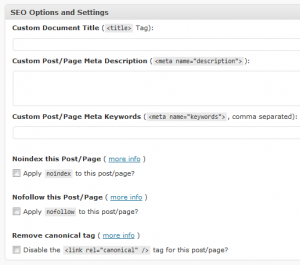
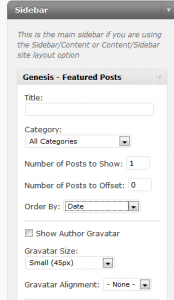

Actually, feel free to install AIOSEO or Headspace2 or SEO Title Tag … Genesis will detect when these plugins are active, and any duplicate functionality will be handed over to the plugin. For instance, if AIOSEO is active, you won’t see the in-post SEO options that Genesis normally provides. Or, if you have SEO Title Tag, Genesis won’t generate your Title Tag for you … PLUS it will actually output the SEOTT function to the proper location, so you don’t have to modify the header.php file.
There is actually a sample child theme available in the Genesis forums for people to download and try out. It’s not much, but it does give you something to get you started creating your own child themes.