Upon upgrading my development site for testing to the latest nightly build of WordPress, I discovered that the first bits and pieces of the Widget management system were added. Just as I had hoped for, the system works like a cross between 2.3 and 2.5 leaning more towards 2.3. On the left, you have a listing of available widgets. On the right, you have sidebars available where you drag widgets from the left, to the right, just like it worked in WordPress 2.3. However, there are a few differences.
Instead of a drop down list of sidebars available, all of them in your theme show up on the right hand side. Also, the sidebar titles are shown on the right so if a theme author has given the widgetized areas of their theme common sense placement names, it should be rather simple to place widgets in the desired location the first time around. Also, multi-widgets works as expected.
At the bottom of the page is a container for inactive Widgets. At this stage of the game, I am a bit confused with why there is an inactive widgets container and a container filled with widgets you can use. They are all widgets and if they are there, then they are all usable. But this system is still very early in development. It’s obvious that a few styling issues need to be addressed but more importantly, some UI enhancements need to take place which I’m sure will happen in the coming days.
But I can honestly say, I like what I’m seeing and I’d rather just drag stuff around rather than clicking around and selecting drop downs from multiple sidebars.

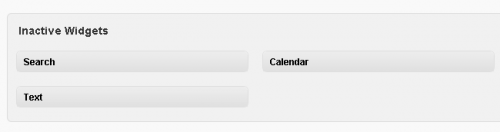

I mentioned this on WPEngineer, I’d love to see a way to list all widgetable areas that already have widgets installed. WP “knows” which ones are active/inactive, so there must be a simple way to make the UI show there are “X” number of active widgets in “”X” sidebar area/s.
If my theme had 3 widgetable areas (Sidebar, Bottom and Top) and I added 2 widgets to the Sidebar, 3 to the Bottom and 0 to the Top, I’d expect to see something like:
* Sidebar (edit) – 2
* Bottom (edit) – 3
and we don’t show the Top at all since it’s empty.
Or maybe …
* Sidebar (edit) – 2
* Bottom (edit) – 3
* Top (add)