A pricing table gives your potential customers the ability to quickly compare and visualize the different feature options within your pricing structure. With a little bit of pricing strategy, these comparison tables can be an effective way of positioning your packages for better sales.
Creating and styling pricing tables can be a challenge if you’re not very handy with HTML and CSS. Easy Pricing Table is a new free plugin that aims to make it simple for anyone to set up a visually compelling pricing table. The default design is a flat style with colors that can be set via a user-friendly colorpicker in the admin.
The pricing table is responsive and includes smooth hover effects when mousing over the columns. A live demo is available at JW Themes and Plugins.
Easing Pricing Table has a settings panel where you can easily customize the appearance of the table as well as each individual column. You’ll have the option to set the title, price, features, duration, button text, URL, column color and order.
Tables can be displayed using the auto-generated shortcode or via a widget. The plugin allows you to create multiple pricing tables and maintain separate customization settings for each. Be advised that if the pricing tables don’t match the demo exactly, it’s likely because they are designed to take on some of the characteristics of your theme, ie. typography, headline styles, etc. You can further customize this via CSS if necessary.
I was impressed by how easy this plugin is to use. Many other pricing table plugins also use shortcodes, but they often require you to manually input all the information as attributes. This becomes messy and difficult to visualize. However, this plugin does an excellent job of providing an interface that allows you to quickly create, customize, and visualize the columns of your pricing table.
Easy Pricing Table is one of the fastest ways to create a beautiful pricing table without having to touch any code. If you’re using a theme with a flat style design, then this plugin should drop in nicely. Download it for free from WordPress.org.

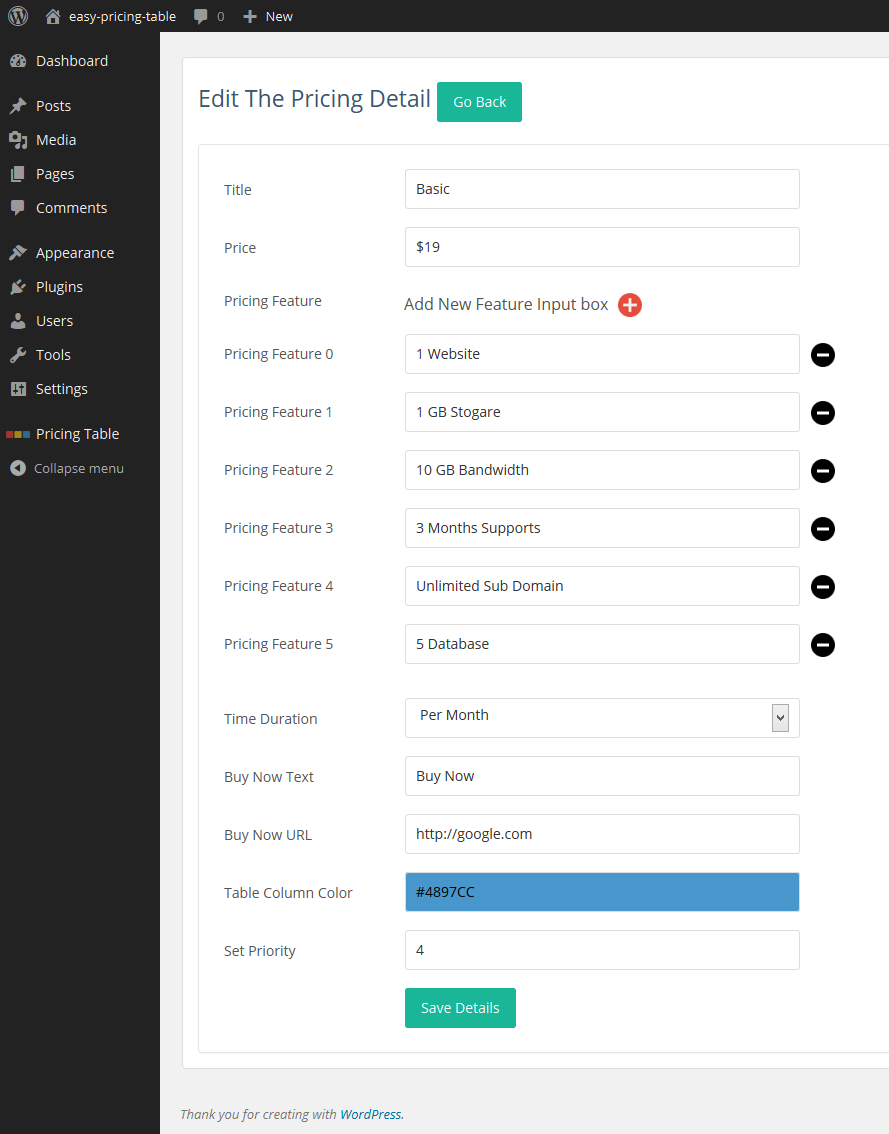
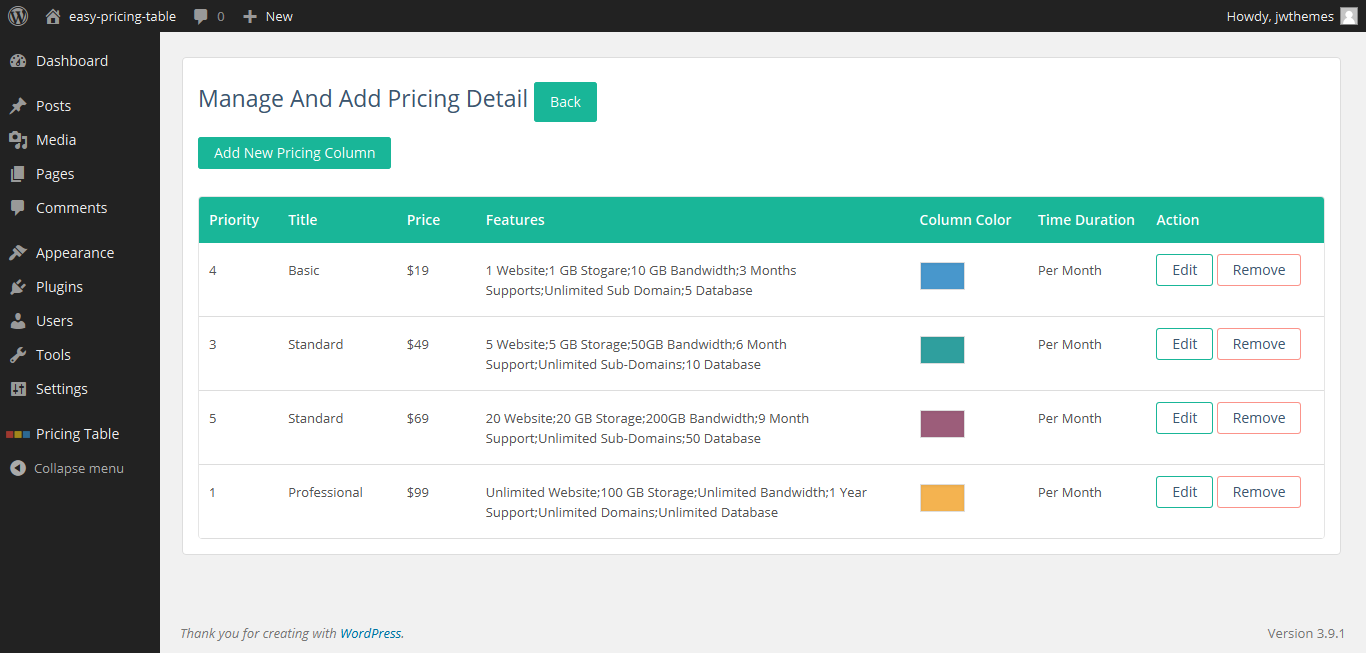
Hopeless. I have just checked the demo on my phone and all I see are 4 very narrow columns.