One of the most common complaints from users of the Jetpack plugin is not being able to easily disable or enable modules. A new plugin called Rocketeer developed by Brady Vercher hopes to solve this problem. Rocketeer creates an interface in the back-end of WordPress similar to the plugin management page. With this interface, users can select multiple modules at one time and use the bulk actions menu to activate or deactivate them. After installing Rocketeer, you’ll find the module management menu under Jetpack – Modules. It’s worth noting that the minimum version of WordPress required for this plugin to function is WordPress 3.8 which is not yet available.
In addition to being able to use the bulk actions editor, the modules are organized by categories such as free, premium, requires connection, etc. Rocketeer only works if the Jetpack plugin from Automattic is activated. In my opinion, this is a big improvement for managing modules in Jetpack.
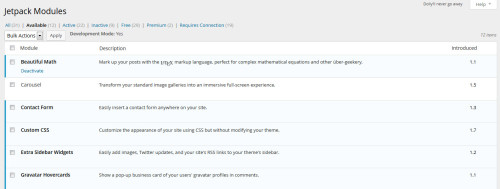
That plugin looks amazing. I will have to give it a try.