Dave Martin also known as Lessbloat has published the results from the Dashboard survey. There were 438 responses which is a good sample to start from but Dave mentions that the survey has biased results as most of the people who participated were developers. Knowing that the majority of responses were from the developer community, the results don’t surprise me one bit.
Out of 416 answers, when asked Which sections of the Dashboard do you never use (and think should go away?) Other WordPress News took first place with 79% of the vote with QuickPress a very close second at 78% they were within 3 votes of each other. WordPress Blog, Plugins, and Incoming Links were generally close to taking the third spot. I would have thought that the Welcome Screen would have the least amount of votes to be removed but the Recent Comments widget claimed that position.
Question 3 asked, How often do you post with QuickPress? it’s almost comical to see the response of Never take 92% of the vote.
Question 4 asked What sort of modifications do you typically make to the Dashboard (for yourself or for clients), and why? There is no illustration since the results are text-based but the CSV containing the responses is publicly available. I browsed through the document and was not surprised at the amount of people who remove most of the Dashboard widgets or completely redesign the Dashboard to fit their project.
Question 5 asked If you could wave a magic wand, what types of things would you show on the Dashboard? These answers are also publicly available as a CSV file and I thought were interesting. The majority of answers revolve around the idea of creating a Quicklinks Dashboard widget that would enable a quick way to accomplish common tasks. For example: A widget called “I would like to…” with a list of common tasks (add new post/page/media/theme/plugin, moderate comments, etc.) that would take the user straight to that section of wp-admin;” While you can’t access all tasks within the Dashboard, the Admin Bar already facilitates a quick way to create a new Post, Media, Page, User, Role, and if you have GravityForms installed, Forms. I wonder if the Admin bar is not being seen, is not being used, or simply isn’t the answer.
Stats were another popular suggestion for the Dashboard whether it was the stats that come with Jetpack or Google Analytics, a lot of people just want to see stats right on the Dashboard.
My Thoughts:
Taking into consideration that many of the survey respondents are developers and consultants, many of their answers correlate with what they commonly experience with clients. The issue I take with those responses is that I’m not a client. Reading over the survey responses, I get the feeling that people need a ton of hand holding to get anything done or to navigate anywhere within the WordPress back-end. Maybe that’s the case but not for me. Some people even suggested to just get rid of the entire Dashboard concept and just forward people to the post creation screen or the settings screen depending on the user role.
Personally, I think the Dashboard concept needs to be completely rethought. Not only thinking about how the current implementation can be improved, but also what is the Dashboard really supposed to accomplish? Let’s also dedicate some time and discussion in creating an all new Dashboard concept just to see where it goes.
The more I think about it, the more I’d like to see the Dashboard function just like the Dashboard in my car. Give me warnings or caution signs of things that don’t seem right such as a page or link that is causing 404 errors for people, the average page load on the site increasing to an unacceptable level, etc. The Right Now box in the current implementation is the most important meta box for me. I feel that if information such as what I see in the Unpublished Content meta box from Edit Flow and the Site Stats was combined into the Right Now box, it would be much more useful and cut down the number of metaboxes on the screen. I’d like to be able to use the Right Now box to view trends on the site as well as be able to act on those trends. In fact, let’s get rid of the Right Now box and just call the whole thing Dashboard. One metabox filled with all kinds of information. Not sure how well tabs would work here because one box would quickly get cluttered with TOO MUCH information. As a site administrator, I want to see all of the information I can. This wouldn’t work for other user roles. I’d like to see user roles with fewer capabilities get a slimmed down version of what’s presented on the Dashboard. I think this already occurs to an extent where certain links are inaccessible based on capabilities.
Time To Get Involved:
The Dashboard revamp will take place as a plugin similar to how MP6 was developed. If you are interested in working on this plugin, you’re encouraged to leave a comment on the announcement post. I love the fact that there is a discussion taking place about a major facet of WordPress and furthermore, that development will take place in a plugin rather than in core itself. I’m really digging these changes in the development approach of WordPress.
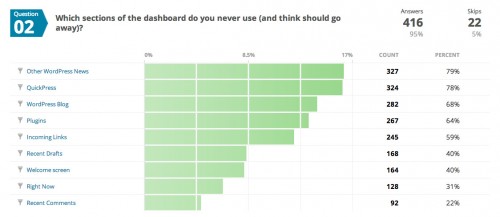
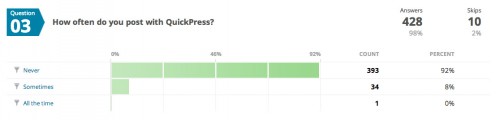
Yeah, I agree. What is the dashboard really supposed to accomplish? I’d say this is what I would expect it to do for me as an administrator:
But that’s for me as an administrator. After all, as an administrator, I’m the one driving the car. But that kind of dashboard wouldn’t be very useful to non-admins. I guess maybe they really don’t need that kind of dashboard – and maybe some of the lower roles don’t need a dashboard at all. So I think giving different roles different landing pages makes sense. But it would really depend on the nature of the site – for some sites the dashboard might be really important at all levels. So I guess it comes back around to how can the dashboard be made more useful and more customizable.