A lot of really interesting plugins have been released into the repository this past weekend. Among them I have chosen six that really grabbed my attention. Most of these plugins are general use that can be used in almost any niche or application. However, please remember to test these on a staging site to be assured of total compatibility.
Create dazzling lightbox gallery layouts with a simple shortcode
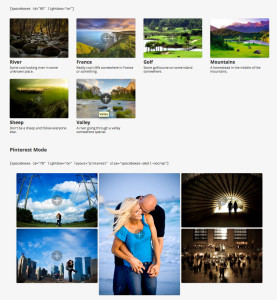 New gallery plugin Space Boxes lets you generate unlimited gallery grids with many different layouts. This isn’t just a plugin that makes a gallery shortcode. It completely reassembles and compiles a fresh looking gallery on the fly. Each “Space Box” set is made from a standard WordPress gallery that is then inserted into a custom post type. When the shortcode is inserted [spaceboxes id=XX”] it displays the title and captions for each image, if you provided them. What is truly unique about the plugin is that it can completely modify the entire gallery template by changing just a few parameters within the shortcode. Want to change the size of each thumbnail? It’s easily done within the confines of the shortcode! Many options including the title display settings are all changed on a per-display basis. The plugin worked well with 3 different themes that I tested it on and seemed to pick up the native CSS without any difficulties. Overall I found this to be an outstanding plugin with a lot more layout variations than I was initially expecting.
New gallery plugin Space Boxes lets you generate unlimited gallery grids with many different layouts. This isn’t just a plugin that makes a gallery shortcode. It completely reassembles and compiles a fresh looking gallery on the fly. Each “Space Box” set is made from a standard WordPress gallery that is then inserted into a custom post type. When the shortcode is inserted [spaceboxes id=XX”] it displays the title and captions for each image, if you provided them. What is truly unique about the plugin is that it can completely modify the entire gallery template by changing just a few parameters within the shortcode. Want to change the size of each thumbnail? It’s easily done within the confines of the shortcode! Many options including the title display settings are all changed on a per-display basis. The plugin worked well with 3 different themes that I tested it on and seemed to pick up the native CSS without any difficulties. Overall I found this to be an outstanding plugin with a lot more layout variations than I was initially expecting.
Rearrange the order of your WordPress site users
 Custom Users Order is a handy plugin that boasts a drag-and-drop interface within the user administration page. Simply drag the users in the order you would like them to appear in, click the update button and you’re done! This could be used to move frequent users to the top of a long list for faster access. Use caution with this one if your other users also have access to the drag and drop features on the back-end! You may turn it into an unexpected popularity contest. Just like the “Favorites” on your phone’s contact list, the order that users appear on your site could ignite controversy!
Custom Users Order is a handy plugin that boasts a drag-and-drop interface within the user administration page. Simply drag the users in the order you would like them to appear in, click the update button and you’re done! This could be used to move frequent users to the top of a long list for faster access. Use caution with this one if your other users also have access to the drag and drop features on the back-end! You may turn it into an unexpected popularity contest. Just like the “Favorites” on your phone’s contact list, the order that users appear on your site could ignite controversy!
Easily display contact and social networking info
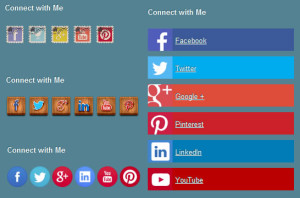 Social Contact Display offers a great way to present links to all of your social homes online. I’ve been looking for a way to spruce up my personal site with a more prominent representation of my social networking locations. This widget-based plugin provides many different display options in both horizontal and vertical axis. The item of most interest about this plugin is that there are many different icon sets provided directly within the plugin. There are other plugins out there that offer one or two graphic options, but this is the most comprehensive that I’ve seen to date. I’ve included a mix of some of the different variants that this plugin has regarding design options. Keep in mind that there are no CSS modifications to the plugin in the screen captures. This plugin also allows you to add traditional contact info within the widget, such as business name, address, phone, email, etc. It’s a great solution to get a quick social link section installed on the sidebar, the header/footer areas or all of these sections combined.
Social Contact Display offers a great way to present links to all of your social homes online. I’ve been looking for a way to spruce up my personal site with a more prominent representation of my social networking locations. This widget-based plugin provides many different display options in both horizontal and vertical axis. The item of most interest about this plugin is that there are many different icon sets provided directly within the plugin. There are other plugins out there that offer one or two graphic options, but this is the most comprehensive that I’ve seen to date. I’ve included a mix of some of the different variants that this plugin has regarding design options. Keep in mind that there are no CSS modifications to the plugin in the screen captures. This plugin also allows you to add traditional contact info within the widget, such as business name, address, phone, email, etc. It’s a great solution to get a quick social link section installed on the sidebar, the header/footer areas or all of these sections combined.
Track your most active site users
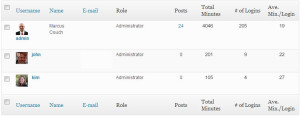 Log User Stats provides an ongoing activity log for users on your WordPress installation. It displays the ‘Total Minutes“, “Number of Logins“, and “Average Time in Minutes Per Login” that each user has logged on the site. Stats can be exported to .CSV and can be reset manually. Statistics that track engagement are quite valuable. It helps to identify your most ardent readers and contributors. This could also serve the role as an audit log for people who charge for client work based on time.
Log User Stats provides an ongoing activity log for users on your WordPress installation. It displays the ‘Total Minutes“, “Number of Logins“, and “Average Time in Minutes Per Login” that each user has logged on the site. Stats can be exported to .CSV and can be reset manually. Statistics that track engagement are quite valuable. It helps to identify your most ardent readers and contributors. This could also serve the role as an audit log for people who charge for client work based on time.
Monitor sales and sign-ups using Google Conversion Tracking
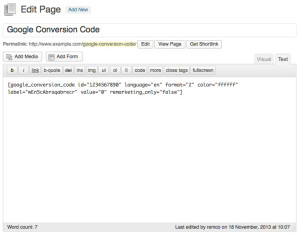 The new Pronamic Google Conversion plugin adds an shortcode to easily integrate a Google Conversion code. About 80% of WordPress users have Analytics installed, but few ever use it to the capacity for which it was intended. Items like Google Conversion Tracking are often left by the wayside in Google Analytics because of what seems to be a difficult process in implementing a conversion code from Google. This plugin makes the process a bit easier by implementing a shortcode to be used as the end-goal tracker. Simply insert the shortcode on your “goal” page. A goal page could be anything that represents a successful action on the part of the user. This could be the page that thanks a user for signing up to a newsletter, a successful transaction notice from an e-commerce site or sign-ups to individual events/webinars. No matter what your end goal is regarding conversions, this plugin will help you to track and monitor more effectively.
The new Pronamic Google Conversion plugin adds an shortcode to easily integrate a Google Conversion code. About 80% of WordPress users have Analytics installed, but few ever use it to the capacity for which it was intended. Items like Google Conversion Tracking are often left by the wayside in Google Analytics because of what seems to be a difficult process in implementing a conversion code from Google. This plugin makes the process a bit easier by implementing a shortcode to be used as the end-goal tracker. Simply insert the shortcode on your “goal” page. A goal page could be anything that represents a successful action on the part of the user. This could be the page that thanks a user for signing up to a newsletter, a successful transaction notice from an e-commerce site or sign-ups to individual events/webinars. No matter what your end goal is regarding conversions, this plugin will help you to track and monitor more effectively.
Embed Schema.org business data into WordPress
 Installing Organization Schema Widget enables you the opportunity to display the newest Schema.org microdata. For those that are unfamiliar with what Schema.org micro-data is and how it works, let’s take a second or two to break it down. As of June 2, 2011 Bing, Google and Yahoo! implemented a common schema set for micro-data markup on web pages. In order to further classify what entity a website represents, further meta data was developed by Schema.org. These different classifications identify different types of organizations. Current official classifications include a general category in addition to Corporations, Educational organizations, Government organizations, Local Business, NGO’s, Performing Groups and Sports Teams. The data can be as simple as contact information, but also as complex as social “interaction count” that accounts for all the shares and likes that your business entity has received. While not a lot of people are implementing this background micro-data, those who do find a clear strategic advantage within search engines. Another nice feature about this plugin is that I can embed the contact data into the widget, yet choose not to display it in text format. This setting would only display the data as meta data.
Installing Organization Schema Widget enables you the opportunity to display the newest Schema.org microdata. For those that are unfamiliar with what Schema.org micro-data is and how it works, let’s take a second or two to break it down. As of June 2, 2011 Bing, Google and Yahoo! implemented a common schema set for micro-data markup on web pages. In order to further classify what entity a website represents, further meta data was developed by Schema.org. These different classifications identify different types of organizations. Current official classifications include a general category in addition to Corporations, Educational organizations, Government organizations, Local Business, NGO’s, Performing Groups and Sports Teams. The data can be as simple as contact information, but also as complex as social “interaction count” that accounts for all the shares and likes that your business entity has received. While not a lot of people are implementing this background micro-data, those who do find a clear strategic advantage within search engines. Another nice feature about this plugin is that I can embed the contact data into the widget, yet choose not to display it in text format. This setting would only display the data as meta data.
Though Google does not currently use Schema.org data in its ranking calculations, there are certainly going to be inclusions in the near future. I have also used different Schema.org info on different pages. Sometimes I have client sites that have multiple locations. In this case, I just make the widget display dynamically and change the data to reflect the individual location widget that will be shown based on my dynamic display criteria. This is a powerful plugin and worth taking a look at. Overall, the schema.org data is something worth studying if you frequently work on corporate or local business sites.
Conclusion
Let me know if you found any use for the plugins that we’ve mentioned here today. I’m always in awe of the alternative uses that others have brought forth. Also remember to leave your ratings and reviews for these plugins in the WordPress Plugin Repository. Your feedback is valuable to the developers of WordPress plugins!
Also take a look at – http://wordpress.org/plugins/local-business-microdata-widget/ by James M. Almost identical to “Organization Schema Widget”, but just released a few days earlier.