Happy Monday everyone! Many cool new plugins have found their way into the repository in the last few days. Today we check out plugins for PayPal donations, Admin notes in individual posts, User Profile Links, User Profile Meta and a fun motivational plugin called WP Grass.
Remember to use a staging site if you choose to take these plugins for a test drive. Using brand new, untested plugins on a live site can have bad consequences. Make sure you create a backup before activating any of these plugins to a live site. You’ll be glad you did if things go bad. That being said, let’s get plugged in!
Everything but the car in the yard on cinder blocks.
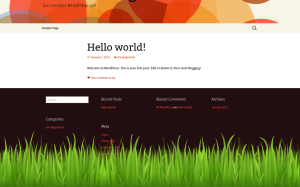
It’s not difficult to spot the neighbor on your block that doesn’t take very good care of their lawn. With one glance, it’s quite clear who doesn’t maintain their property. WP Grass uses the same “overgrown grass” concept to help motivate you to keep your home page filled with fresh content. When you frequently update the content on your site, the plugin shows a freshly cut lawn at the footer. The longer the time period between content, the higher the grass will get in the footer! This plugin is a good motivator that may help you to keep your blog properly maintained with fresh content.
Grant someone a key without sacrificing the castle.
 There are many times in which I would like to grant an individual user specific capabilities on my site, but don’t want to go through the hassle of creating a new user role. User Profile Meta goes deep into the capabilities of a user without having to change their overall role. It allows you to edit existing user fields, create new fields, delete fields without having to refresh the page. Easily change common items like toolbar appearance, default editors and specific plugin access. Overall, I found this to be a very handy plugin to go into the finer details of a specific user.
There are many times in which I would like to grant an individual user specific capabilities on my site, but don’t want to go through the hassle of creating a new user role. User Profile Meta goes deep into the capabilities of a user without having to change their overall role. It allows you to edit existing user fields, create new fields, delete fields without having to refresh the page. Easily change common items like toolbar appearance, default editors and specific plugin access. Overall, I found this to be a very handy plugin to go into the finer details of a specific user.
What about having too many fields on your User Profile page?
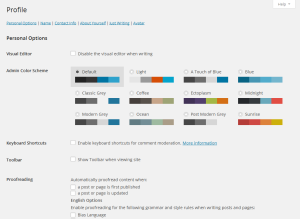 Profile Links provides easy to use functionality when it comes to the user profile page. If you’re like me and have a lot of different plugins that add to the user profile page, you know what a pain it can be to locate specific fields that need to be modified. Profile Links creates a quick jump list at the top of the user profile page for all of the different option groups in your profile. This plugin is probably overkill to those who have only a few users. However, I found this to be a convenience in navigating through the user profile pages on some of my more largely populated sites with over 30 users.
Profile Links provides easy to use functionality when it comes to the user profile page. If you’re like me and have a lot of different plugins that add to the user profile page, you know what a pain it can be to locate specific fields that need to be modified. Profile Links creates a quick jump list at the top of the user profile page for all of the different option groups in your profile. This plugin is probably overkill to those who have only a few users. However, I found this to be a convenience in navigating through the user profile pages on some of my more largely populated sites with over 30 users.
Leave a not-so-subtle note to your contributing users.
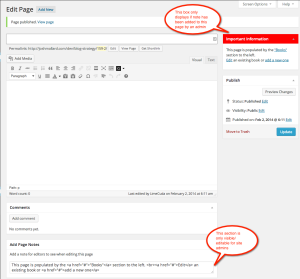 There are many plugins out there that allow the administrator to leave notes to a user. I’ve used everything from bbPress notification messages to sidebar notes, and nothing has had the capabilities of this plugin. Admin Page Notes lets the admin leave an HTML capable note to the user within the post or page editor on an individual post basis. Call it a poor man’s Edit Flow. For simple and effective placement of your message, this plugin is among the best I have seen. It works simply by adding a notation field in the post editor that only the administrator can see. No one but the administrator can edit or access the message. Because the area is also HTML capable, you are able to add research links or even further references to a story that your contributing user can use in their post.
There are many plugins out there that allow the administrator to leave notes to a user. I’ve used everything from bbPress notification messages to sidebar notes, and nothing has had the capabilities of this plugin. Admin Page Notes lets the admin leave an HTML capable note to the user within the post or page editor on an individual post basis. Call it a poor man’s Edit Flow. For simple and effective placement of your message, this plugin is among the best I have seen. It works simply by adding a notation field in the post editor that only the administrator can see. No one but the administrator can edit or access the message. Because the area is also HTML capable, you are able to add research links or even further references to a story that your contributing user can use in their post.
Here’s a great plugin if you take PayPal donations.
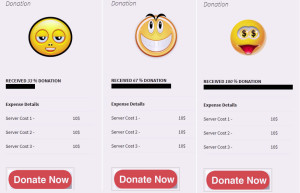 If you accept donations on your site, PayPal Donation may be a good solution. I found this to be more unique than other PayPal donation plugins. It has the ability to change images based on the current percentage of the funding goal. This would allow one to create a rising thermometer, a moving gauge or a scoreboard. Another unique trait found in this plugin is the feature of adding individual expenses. For an average blogger this could be items such as hosting and development expenses. It would also be an outstanding plugin for charities and specific goal fundraising. This is one worth test driving if you want a dynamic, changing display of your donation drive.
If you accept donations on your site, PayPal Donation may be a good solution. I found this to be more unique than other PayPal donation plugins. It has the ability to change images based on the current percentage of the funding goal. This would allow one to create a rising thermometer, a moving gauge or a scoreboard. Another unique trait found in this plugin is the feature of adding individual expenses. For an average blogger this could be items such as hosting and development expenses. It would also be an outstanding plugin for charities and specific goal fundraising. This is one worth test driving if you want a dynamic, changing display of your donation drive.
Let me know your impressions and results of the plugins talked about here! How would you use these plugins?
Cool new plugins, thanks for the list! I think the User Profile Meta Manager is especially useful.