 I’m a huge fan of the Edit Flow plugin, especially since this site started publishing articles from multiple authors. It has all sorts of cool features such as custom post statuses, notifications, and editorial comments within posts. Unfortunately, Edit Flow is broken in a few places. I’ve been in touch with at least a few people who told me they switched to a different plugin because of the issues they encountered with Edit Flow. Thankfully, those items are being addressed and a fix should be released soon. In the mean time, I discovered a paid alternative to Edit Flow that looks to be just as good if not better than Edit Flow called CoSchedule.
I’m a huge fan of the Edit Flow plugin, especially since this site started publishing articles from multiple authors. It has all sorts of cool features such as custom post statuses, notifications, and editorial comments within posts. Unfortunately, Edit Flow is broken in a few places. I’ve been in touch with at least a few people who told me they switched to a different plugin because of the issues they encountered with Edit Flow. Thankfully, those items are being addressed and a fix should be released soon. In the mean time, I discovered a paid alternative to Edit Flow that looks to be just as good if not better than Edit Flow called CoSchedule.
CoSchedule In a Nutshell
CoSchedule is a service created by Garret Moon of Todaymade that is accessible in WordPress via a plugin. It provides an editorial workflow complete with a calendar to help keep track of activity across the site. It’s $10.00 per month per WordPress site. The plan includes:
- Unlimited Users
- Unlimited Social Accounts
- No hidden fees
- Free support
- The option of cancelling your account at any time, no credit card required.
New users have 14 days to try out the service.
Installing And Configuring CoSchedule
Installing and configuring CoSchedule was a breeze thanks in large part to a video explanation and the excellent use of pointers introduced in WordPress 3.3. It’s the first time those tips came in handy. They also disappeared once I went through the process once. When setting up for the first time, make certain you select the appropriate time zone. If you don’t, it will throw off the entire system.
Controlling Social Media And Content From One Interface
Not only can writers create and manage posts through CoSchedule, they can also manager their social media presence by connecting their accounts similar to the way Publicize works in Jetpack. Unlike Jetpack, you can control when the social media message is broadcasted. Being able to control when and how your social media messages are displayed along with content is a great combination.
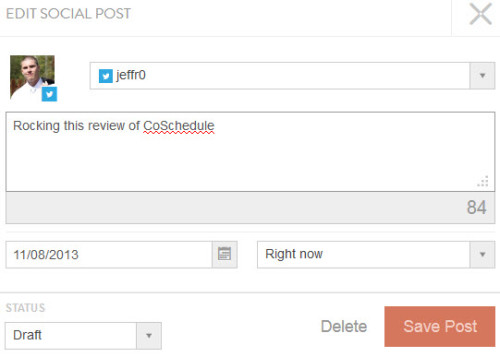
As you can see from the following screenshot, social media posts show up in the calendar alongside blog posts. Changing when these events occur is as simple as clicking and dragging the post from one day to the next.
Light Grey On White Is Not A Good Combination
One thing I didn’t like is the lack of bold colors for the fonts used throughout the interface. The light grey colored fonts used on top of a white background were hard to see. Even though CoSchedule ships with multiple color schemes, none of them improved the situation. In fact, some of the color schemes made the problem worse. Take this screenshot for example. I’m hoping the next version of CoSchedule experiments with bolder colors.

Not Native To WordPress But It Works
The interface for managing posts whether it be the calendar view or when writing/editing a blog post is not the native WordPress interface. But it’s not a drastic departure either. In fact, I like it and it works well.
The Manager With Many Hats
Just like Edit Flow, CoSchedule gives you the ability to create users and assign them specific roles. This is known as the team. The owner of the site has the power to create new users and assign them roles. One improvement that could be made here is when typing in a users name, CoSchedule looks at the WordPress users and auto suggests a match. That way, it just adds them to the team members list. I love how there is a clear explanation of what each role allows on the bottom of the Team Members page.
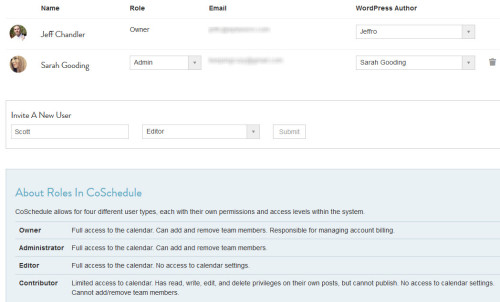
CoSchedule has integration support for Bitly, Google Analytics, and Google Calendar.
My Favorite Feature Of CoSchedule
Just like Edit Flow, my favorite feature in CoSchedule is the ability to provide editorial comments attached to a post. This has proved to be an invaluable feature that makes collaboration easy. Besides being able to write comments, depending on your user role, you can assign tasks to that writer. For each task that is completed, the task creator will receive a notification that it’s been completed. You can also follow posts. Following a post means you’ll receive notifications for any activity that occurs on that post.
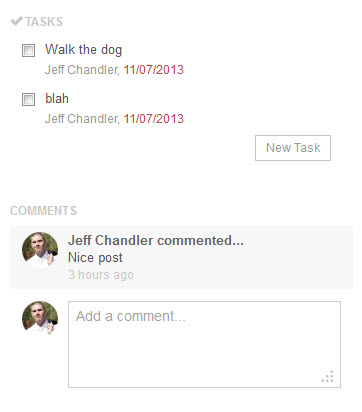
Interview With Founder Garret Moon
How much functionality of CoSchedule is in the actual plugin versus the website?
CoSchedule relies completely on WordPress core for post scheduling and publishing. Posts on the calendar are simply synced with your WordPress install, not moved. Social messages are handled a bit differently, and sent remotely from the CoSchedule servers.
CoSchedule is a web application that integrates deeply with WordPress through the use of the CoSchedule plugin. We aren’t 100% embedded into your WordPress install for all purposes, but this is by design. This combination provides the best possible user experience and reliability. Our goal is to allow WordPress to do what it does best, and our own service to add as much value as it possibly can.
What happens if CoSchedule stops working or the website disappears? Will data be lost?
Post data is never moved to our servers and remains on your local install. Post data loss is not a possibility with CoSchedule. Scheduled social messages are stored on our servers, but data loss is still very unlikely. We maintain redundant databases at all times and complete hourly backups of user data. Our data is secured with some of the largest data providers in the world.
Was Edit Flow an inspiration when creating CoSchedule?
Not really. We created CoSchedule because we wanted a robust tool for scheduling social media messages and blog posts on the same calendar, and in a team environment. We also believe in WordPress as a publishing platform, so we felt that the best way to accomplish this was through a custom application that worked in-hand with WordPress.
How did you arrive at the $10 per month price point?
We talked to our users a lot about this, and ultimately decided on something that would make CoSchedule available to as many people as possible, while providing the income necessary to maintain the highest quality service possible. So far, the response had been good since the $10/month price point is still very affordable for most bloggers.
What are some of the features you have in the works for the next iteration of CoSchedule?
We have a lot of improvements to our social scheduling in the works. We recently added Buffer and Google+ Pages integration, which was a huge win. Up next, are core enhancements to the messages that are created –specifically how they look when they are published to social networks. We also have some exciting features in the works that will make social scheduling easier and more automated.
Since we began building CoSchedule we have been very responsive to feedback, and in-tune with what our users want us to build. While we have many plans for CoSchedule, we are always looking for feedback from the community on how they want to see it grow.
Conclusion
CoSchedule is a great service. The application inside of WordPress was responsive without any noticeable lag. If it were not for the price tag, I could see myself ditching Edit Flow in favor of this. But at $10.00 a month, it’s very affordable. Sites running WordPress that have multiple authors need something like CoSchedule in place to make sense of all the chaos. I discovered a few minor styling issues while testing but I’ve already let the developers know and they are in the process of fixing them. Don’t take my word for it. Give CoSchedule a try for 14 days and arrive at your own conclusion.
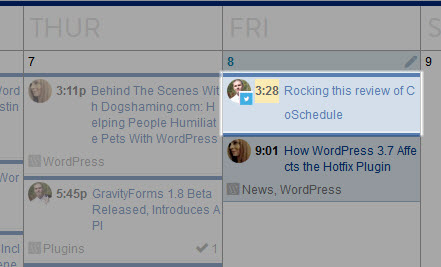
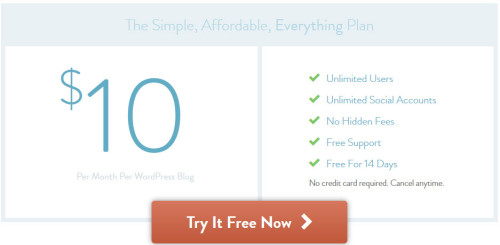
Nice post Jeff! You should also check out Brightpod.com’s editorial calendar here – http://www.brightpod.com/features-benefits.html