Having an avatar hosted by Gravatar is the best way to use your own picture in comments on millions of sites around the web. Currently Gravatar serves avatars more than 8.6 billion times per day. It is the default avatar service for WordPress-powered sites and many others, including github, Disqus, stackoverflow, Trello and more. Beyond avatars, Gravatar is quickly becoming a site where users can consolidate their online social and publishing profiles into one centralized location. The service recently updated the profile design and content display to make it a link you might actually consider using to introduce yourself online.
![]() With a service like Gravatar, you may have adopted a “set it and forget it” mentality in the past. If you haven’t visited the site in awhile you may have missed out on the new profile capabilities. Gravatar profiles just got a shiny new redesign and now it’s easier than ever to connect your WordPress sites to your profile. Earlier this year Gravatar announced that it would be switching over to using WordPress.com Connect exclusively, further linking Automattic services for more convenient authentication on its family sites. Using your WordPress.com account is now the only way to log into Gravatar.
With a service like Gravatar, you may have adopted a “set it and forget it” mentality in the past. If you haven’t visited the site in awhile you may have missed out on the new profile capabilities. Gravatar profiles just got a shiny new redesign and now it’s easier than ever to connect your WordPress sites to your profile. Earlier this year Gravatar announced that it would be switching over to using WordPress.com Connect exclusively, further linking Automattic services for more convenient authentication on its family sites. Using your WordPress.com account is now the only way to log into Gravatar.
Once logged in you can take advantage of the new simple way to add WordPress sites. Gravatar now displays a list of your WordPress.com and Jetpack-connected sites so you can easily select those you want to display on your profile.
Long ago, Gravatar solved the problem of having to fill in your comment details and avatar every time you wanted to comment on an article. Changes over the past year have now made use of the service inextricably linked to WordPress.com. Will this affect your willingness to use Gravatar? Or is it all part and parcel of being a part of the greater WordPress community? Do you think you’ll be using your Gravatar profile more with all the improvements or is it something you’re not likely to bother with?
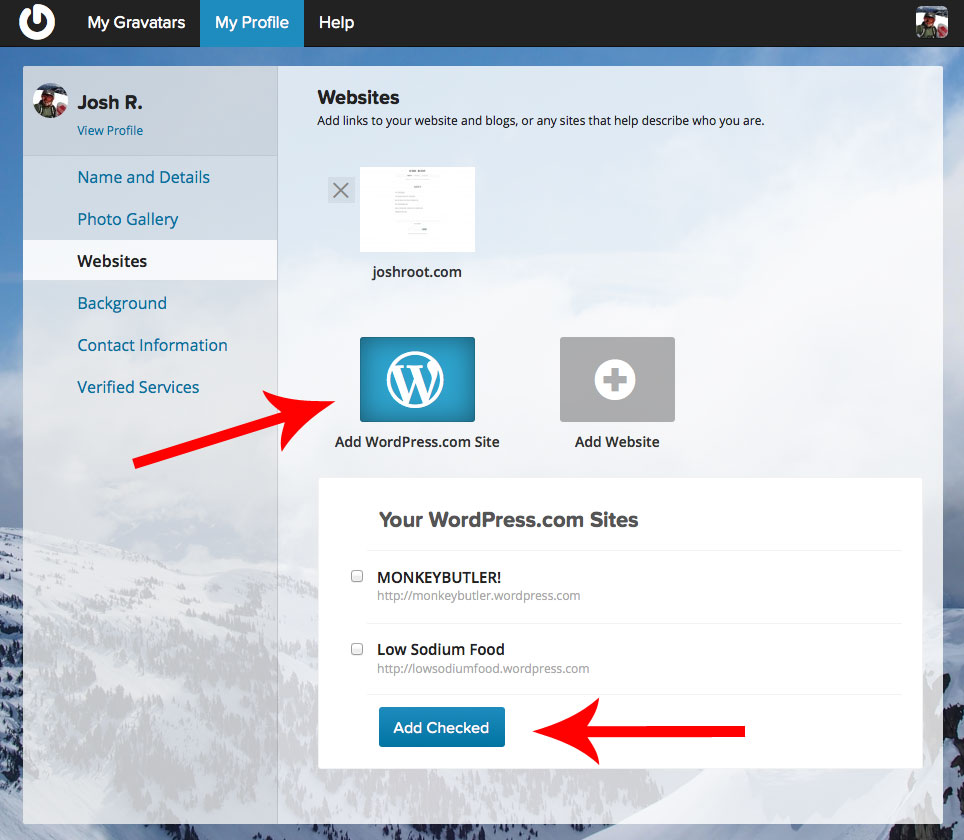
Evening Sarah.
It’s so simple to use but I never get round to using it! Gravatar definitely is covenient, plus it can often help a new blogger build trust just from the simple fact that when a face is associated with content and advice it automatically appears more legit (not to say that is correct, but I imagine that holds true for a lot of users who read content on the web.)
Great write up.
Mike.