Cloudup is a file sharing service that was acquired by Automattic on September 25th, 2013. Their goal is to make file sharing “simple and beautiful.” Not having any experience with Dropbox, Cloudup was amazingly easy to set up and start using. In the past, I used FTP to upload images I wanted to share to a folder I had access to. This was a cumbersome approach to file sharing but it worked.
Installation Of The Cloudup App
Cloudup supports Mac and Windows for the desktop while iOS and Android apps are available for mobile devices. The installer is 28MB in size which makes for a quick download. Once installed, you’ll need to link the app to your Cloudup account.
After the account has been linked, you can access the dashboard and preferences by clicking on the small Cloudup icon located within the Taskbar.
Using Cloudup
There are two primary ways to upload content. You can either drag files to the taskbar icon or click on the icon, then select Upload/Browse. When a file is uploaded, the app will automatically open the file in a new browser window and copy the unique URL to the clipboard for easy sharing. From within this browser window, you can choose whether the image is public or private, edit the image title, or add a password.

In its simplest form, it only takes two steps to share a file. The first is to upload it. The second is to paste the URL to whomever you want to have access to the file. Also, users don’t have to wait until the entire file is uploaded before sharing the URL.
Free Accounts Limited To 1,000 Items
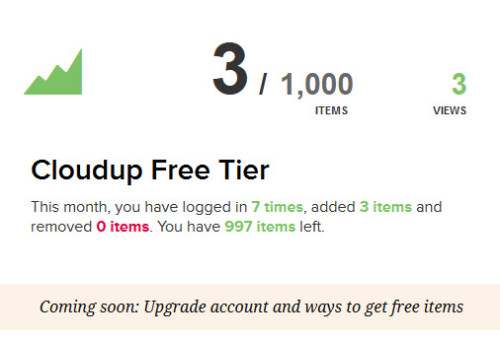
New users are automatically placed into the free tier. This tier is the only one available at the moment and gives users 1,000 items. According to Matt Mullenweg in a Techcrunch article covering the acquisition, there are no plans to monetize the service.
We think Cloudup is something intrinsically useful to have in the world, and Automattic’s core businesses in WordPress.com, VIP, VaultPress, and Akismet are doing more than well enough for us as a company.
Each item has a maximum size limit of 200MB. Depending on what you’re streaming, this is equal to 200GB of free space. This amount is incredibly generous.
WordPress Media Library Improvements
One of the most exciting things to come out of the acquisition announcement was the fact that the WordPress media library would be improved by leaps and bounds thanks to Cloudup’s technology. One of the major improvements the team would be focusing on is collaborative editing. Similar to how Google docs functions, two authors would be able to work together on a single blog post at the same time using the visual editor.
First WordPress.com Then Jetpack
Users of WordPress.com will be the first to reap the benefits of any WordPress media library improvements. However, thanks to Jetpack, self-hosted WordPress users won’t be far behind. If you don’t use Jetpack, Cloudup can still be used by multiple devices without requiring WordPress.
Will Cloudup Replace The WordPress Media Library?
It’s hard for me to picture WordPress without the media library we’ve used for years. Replacing the media library on WordPress.com with Cloudup makes a lot of sense but I wonder how that change would translate to the self hosted version of WordPress. I asked Matt Mullenweg if Cloudup is something he can see replacing the WordPress media library or would there always be a need to keep things local? His response: “I could see it replacing it“.
What it means to replace the library and how it would work is still unknown. However, when I asked WPTavern Twitter followers what they thought about the idea of replacing the library with something hosted in the cloud, here are a few of their responses:
@wptavern Do not want. Own your data = it's all on *your* server, not someone else's.
— Kim Parsell (@kimparsell) January 4, 2014
@wptavern sounds great especially if you ever need to move/migrate site
— Jordan / Forge (@djforge) January 4, 2014
@wptavern Isn't this essentially a simple CDN? OK as an option/plugin, but not default.
— TJ List (@TJList) January 4, 2014
Matt has been a vocal supporter of the idea to own your own data. It’s one of the many reasons so many people use WordPress so I doubt any media library replacement would go against that ethos.
Conclusion
Cloudup is awesome. It’s the simplest way to share files I’ve come across. It’s also lightning fast. After gaining access, consider installing the Cloudup oEmbed plugin to show Cloudup hosted files within a post without using any special embed code.
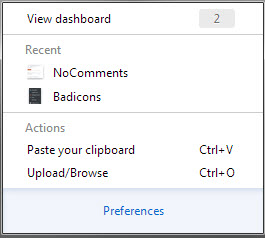
How is this any different / better than Google Drive?