When using WordPress to manage a large number of pages with content structured 2-3 levels deep, the native UI doesn’t make it easy to visualize where new content is being created. Thanks to the vast world of plugins, WordPress can easily be shaped to suit a more page-oriented website.
Clarity is a plugin that provides an interesting way of tackling the confusion new WordPress users sometimes experience with setting up new pages. It provides a visual representation of the page hierarchy as well as a guided selection of the page template.
When you go to Pages > Add New, you’ll see a new modal prompting you to select a location from the file tree:
Folders expand to show deeper levels within the page hierarchy:
Next, you’ll be presented with all available page templates included in your theme, with visual representations for each:
The page parent and template you select will be automatically inserted into the page attributes metabox:
The Clarity settings page allows you to upload custom images for each of your theme’s page templates, in order to present a better representation of their layouts and distinguishing features. The ‘Auto generate’ option will attempt to generate a screenshot of an existing public page that already uses the template. In the event that it’s unsuccessful, the image will fall back to the default included with the plugin.
Several years ago people started discovering that WordPress could be used as a CMS and we saw a proliferation of CMS-oriented extensions created for the platform. The Clarity plugin is reminiscent of those tools in that it enhances WordPress content management capabilities to make life easier on users who are setting up new pages.
Whereas a new user might not know where to find the page attributes metabox in the sidebar, Clarity’s guided process makes it easy to create a new page in the right location with the right template. If you manage a page-heavy site or are setting one up for a client, consider adding the Clarity plugin to make it more user friendly. You can download it from WordPress.org.
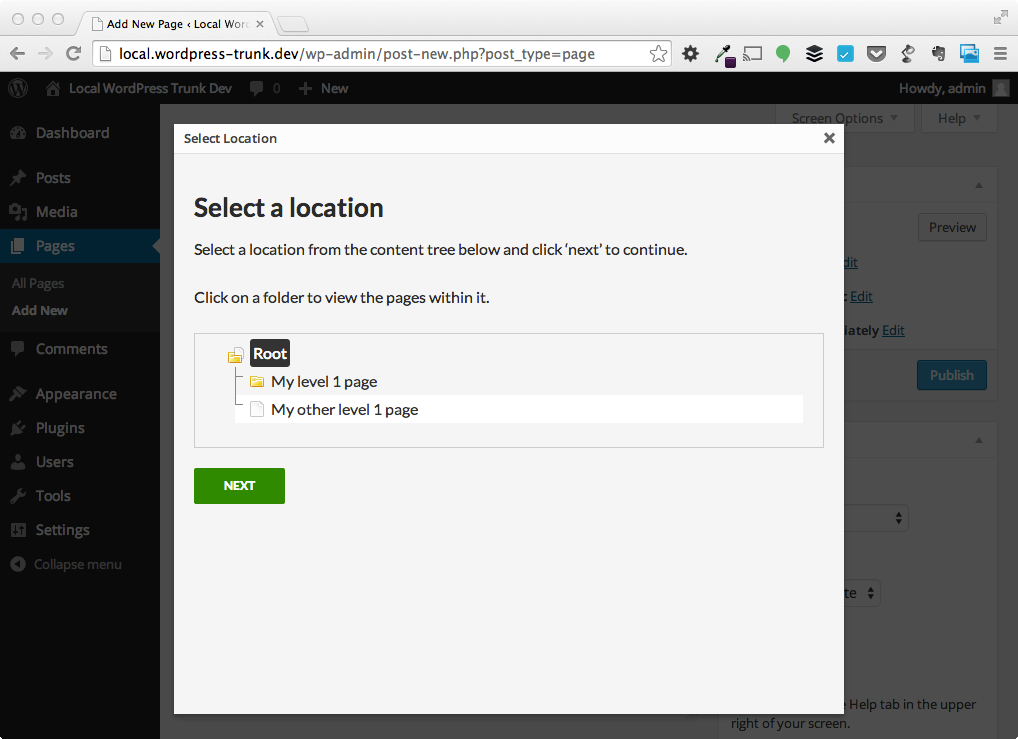
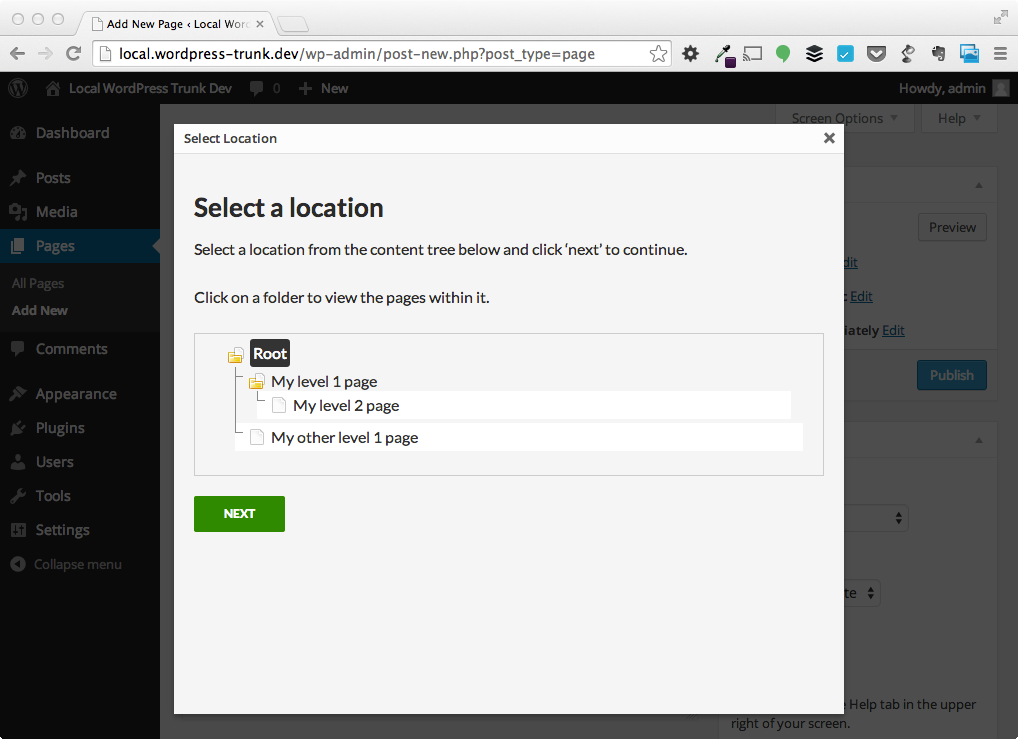


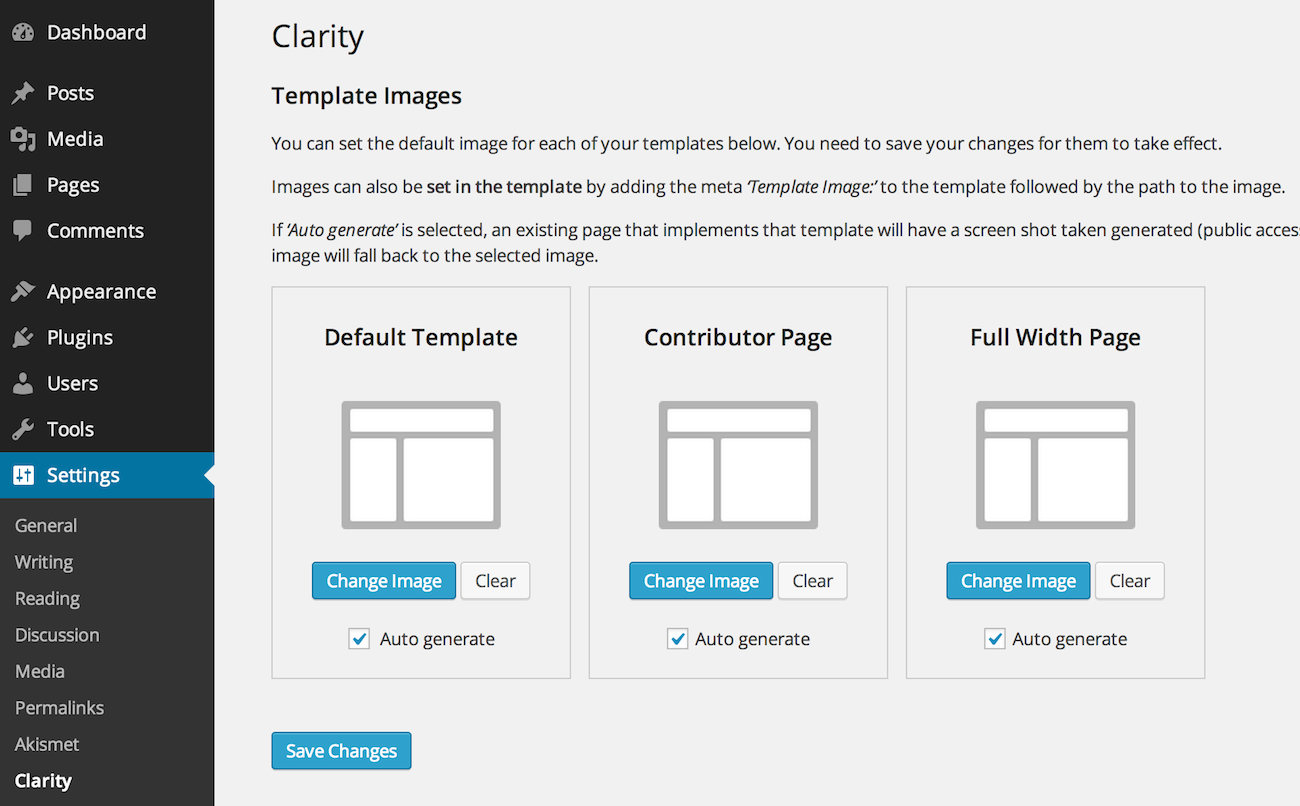
Hey, thanks for the great review!
Just to let everyone know, I am the plugin author. If anybody comes across any bugs, or has any feature requests, just let me know.
I plan to extend this plugin to work with Custom Post Types in the future.