Jetpack 2.5 was released today with a staggering array of new integration features for Google products and services. On top of all that the team has added VideoPress integration and the handy ability to embed Facebook posts directly within WordPress posts/pages. The exciting additions for all the Google junkies out there include:
- Post comments via your Google+ account
- Connect Google+ Profiles to authors
- A new Share to Google+ Button
- Embed Google content in posts/pages, including Google Calendars, Google Documents, and Google Maps
I can understand not caring a bit about these features if you’re not big on Google products or Facebook posts. However, one feature in particular stands out as being very valuable for online publishers. Even if you’re not active on Google+ and could care less about embedding Google products, I’d like to highlight the benefits of turning on authorship.
Jetpack Makes It Easy to Add Google Authorship to Your Posts
Jetpack now provides one of the easiest and most convenient ways to add the Google authorship feature to your WordPress posts. The 2.5 release makes it simple to connect your profile. If you’re not familiar with authorship, it’s the way by which Google determines the author of a post and then shows all the fancy extras in the search results:

This extra information is very valuable for getting people to click on your posts in their search results. The best part is that Jetpack creates this official connection between your posts and your profile, without you having to add another plugin. When you activate the Google+ Profile connection in Jetpack, the plugin will do the following, according to the docs:
- The display name that appears on your posts and comments will display your Google+ Real Name (the name you have on your Google+ Profile).
- A link to your site is added on your Google+ Profile under the ‘Contributor To’ section.
- On single Post/Page views only, a Google+ section is added to the Sharing/Like details on your posts that includes a link to your Google+ Profile, a button so people can Follow you on Google+, and your Google avatar (the picture you set on your Google+ Profile).
- Verification code will be added to your posts to confirm to Google that you are the author of those posts.
All of the above actions are done automatically for you, which is a huge improvement over other ways plugins have attempted to add authorship in the past.
SEO Benefits for Linking Your Google+ Profile to WordPress Posts
When you link up your Google+ profile to your website, you’ll receive a number of benefits that make your content appear more official when found in search engines:
- See analytics for your content in search.
- Distinguish and validate your content in search results.
- Get more followers on Google+.
- Help readers discover your other content on the web.
Google Authorship can actually improve your rankings. It’s something you want to have in place, especially if you have a frequent problem with other sites on the internet reprinting your content as their own.
Support For Multi-Author WordPress Blogs
Jetpack’s new feature also works smoothly with multi-author blogs. Each author can link up his own Google+ profile, without having to go through the email verification process. When you navigate to the Settings -> Sharing page, it may appear that you can only link up one Google+ profile. That is not the case. Jetpack actually recognizes who is logged in and will offer the option for each author on the site.
Turning this feature on also adds your profile to the sharing buttons, as shown here where we’ve turned it on:
As an avid Android user, Google products practically run my life and I am thrilled to see that Jetpack 2.5 is more tightly integrated with Google services. I realize that may not be the case for everyone. While you may not be crazy about embedding Google calendars or letting people comment via Google+, you can still take advantage of the solid SEO boost that you will get from adding authorship to your WordPress posts.
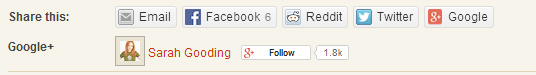
Thanks for the write up Sarah! Glad to see the feature being used here.
If you have any feedback on the flow (connecting, etc) let us know.